There are 2 ways to select input file(s).
- Click the "Ref..." button on right side of the "Input" listbox.
- Drag and drop from Explorer.
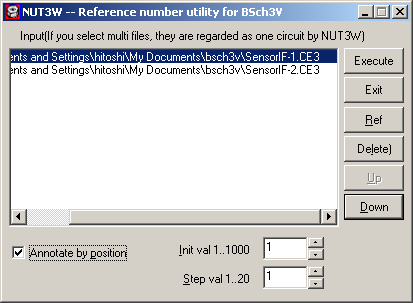
- Annotate by position
If check this option, reference numbers are rearranged by position.
If not, NUT3W keeps the order of reference numbers. - Init val
Initialize value of reference number. - Step val
Step value of reference number
For example, Init val is set 3, Step val is set 2...
Before process After process C1, C2, C4, C5
R1, R2, R3
IC1, IC2-> C3, C5, C7, C9
R3, R5, R7
IC3, IC5 - Up & Down
If you checked Annotate by position and selected multi files as Input, small reference numbers are used for the file which is upwards in Input listbox. To change the order of input files, (1)Select by click the file (2)Click the Up or Down button.